Coloured by Lightning Sabre
My first Photoshop line art colouring project is finally done and even approved! This Bunnygirl Mikuru was beautifully drawn by Yaku and posted on Halloween of last year at DannyChoo.com. I spent about 6-7 hours colouring from December 23rd to 24th. Surprisingly it didn't take me as long as I thought it might've been, so I've delayed the project until I had enough time to do it over the 2 weeks off I had from my office.The first obstacle I had was that I only had the low resolution art from DannyChoo.com... Darkening the lines was priority, but then the gray pixels started showing up, ah such a pain. It's not too bad though since the line art was pretty clean in the first place ^_^
Then I was stuck... where do I start colouring. Easiest part was the bunny ears. So red and I also added dark red for shading (which is the only place I shaded lol). Oh and I also read somewhere in Newtype that one of the popular artists in Japan created a layer of colour in Photoshop so that he can use that colour over and over again. I don't remember who it was though, okama or Range Murata, not sure. You can see my palette below.
Ok after the ears I have to move to the bigger parts... then I realize I should've closed some of the gaps which made colouring so much easier. The eyes are very cute, but a bit difficult to colour because I could never draw anime eyes before in the first place, let alone colouring it, so I went and surf the net for eye colour references for Mikuru. I also realized something as I was looking through the pictures. She needs a star-shaped mole on her chest! It was good I looked around first. Oh and here's a secret... I know how to make a star in Macs using Zapf Dingbats, but for the life of me I couldn't make one in PC, so that's actually an asterisk lol.
After much of the colouring was done I decided on the stocking which was surprisingly easy to do, so I challenged myself. I was in over my head though... Fishnet stocking, which is what I wanted to do when I first seen this art. I had no idea how to do it. I was a total nub at colouring and drawing. I can probably do it outside the computer, but how the hell do I do it in Photoshop?? This is the result which involved a lot of duplications and memory eating on my computer. It was sluggish as hell XD What do you think of the result?
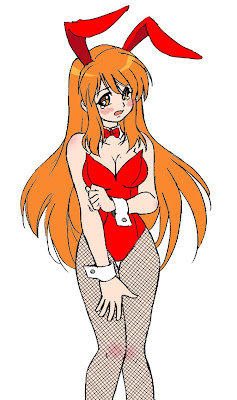 The last few details is a bit of a shine on her hair which I've seen a lot in anime arts. If I had a tablet I can probably do it better. Using mouse is hell for this btw. Oh and some art also has these reddish shine on their knees and joints. I duplicated that effect here. I showed this to my friend, who doesn't looks at a lot of anime art, and he asked me why her knees are bruised... I explained that it's one of the anime styles. Then I sorta realize what he may have implied with the knees, carpet burn perhaps? XD
The last few details is a bit of a shine on her hair which I've seen a lot in anime arts. If I had a tablet I can probably do it better. Using mouse is hell for this btw. Oh and some art also has these reddish shine on their knees and joints. I duplicated that effect here. I showed this to my friend, who doesn't looks at a lot of anime art, and he asked me why her knees are bruised... I explained that it's one of the anime styles. Then I sorta realize what he may have implied with the knees, carpet burn perhaps? XDI also made a couple of variations because I can play around with the Photoshop layers :P I need to learn shading for sure... I just don't understand how lighting and shading works, thus why there's no shading here, except for a few parts.
So a first (somewhat) successful colouring project done. Hopefully this won't be the last because it was quite fun. I'll be working on Mikuru here and there though since I'm an editing fiend!Special thanks to Yaku for supplying the great art and the approval ^^





that's really cool, you did a great job on it! congrats on the approval ^^ I've never been able to color line art well enough to show anyone before, maybe someday though XD
ReplyDeleteThanks Persocom! Well this is half for my journal purposes so I can remember what the hell I did a few years ago when I look back. I think just show it to some people and see what they say. ^^
ReplyDeleteTwo people already told me to sharpen the lines somehow... a bit tough though.
Sup Lightningsabre. Bout time I made the voyage here.
ReplyDeleteAbout the lines, I found a good cheat to remove gray but blacken lines (a bit) is to whack up the brightness to roughly +30%, then crank up the contrast to show up the solid lines.
Still, kickass work, (thats some super clean colour on her ;P) hope to see more soon.
Very nice drawing/colouring skills! It's cool how you tried different colour combinations. Those stockings must have been tedious to texture.
ReplyDelete@Burford: Good thing you mention brightness, because I rarely use that function XD
ReplyDelete@M12_Vinja: Yes, that fishnet stocking was a major pain. Imagine trying to do multiple gridlines when your computer is really low on memory. I'm glad it actually turned out at all, almost gave up on it...